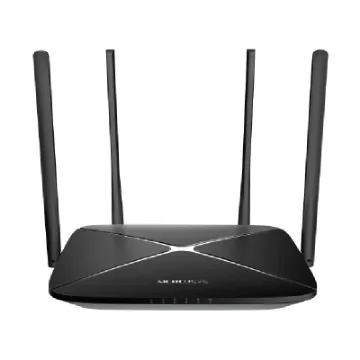Maximize All Your Device Speeds
Archer AXE5400 provides WiFi speeds up to 5.4 Gbps, enabling your devices to run at full speed. Enjoy fluent 4K/8K streaming, immersive AR/VR gaming, and blazing-fast downloads.
Connect More, Stay Fast
The number of IoT devices today creates greater demands on home WiFi. Archer AXE5400 future-proofs your home network with a higher capacity of up to 200+ devices. OFDMA, MU-MIMO, and a powerful CPU ensure a stable WiFi experience and cut down the clutter throughout your frequency bands, eliminating latency and jitter.
WiFi Coverage Throughout Your Home
6× high-performance antennas boost WiFi signals throughout your home. Beamforming technology detects devices and concentrates signals towards them, especially to previously hard-to-reach areas
Flexibly Create Whole Home WiFi with Archer AXE5400
OneMesh™ is a simple way to form a mesh network with a single WiFi name for seamless whole home coverage. Just connect a OneMeshTM range extender to a OneMeshTM router. No more searching for a stable connection
Advanced Security for Your Everyday Devices
With TP-Link HomeShield, enjoy advanced secuirty features delivering a safe environment that protects your family and network's data and privacy.
VPN Clients and Server Supported
Allow devices in your home network to access remote VPN servers without needing to install VPN software on every device. Archer AXE5400 can run both the VPN and ordinary internet connections at the same time, delivering security and flexibility.
Easy Setup and Use
Whether you prefer the intuitive Tether app or TP-Link’s powerful web interface, you can set up your Archer AXE5400 in minutes.The Tether app allows you to manage network settings from any Android or iOS device
Protect Your Children
Block inappropriate content for your children, and customize a time range for better online habits.
New Connection Notification
You will be notified by your phone when new devices connect. Kick off any suspicious connections and block them. It’s as simple as that.
Easy Firmware Upgrade
Tired of upgrading firmware? OTA updates enable easy firmware upgrades with a click in the management panel. To keep your security and functions always up-to-date, just turn on the auto schedule.
5G
Internet
Postpaid 5G
Prepaid 5G
5G Mobile Bundle
Mobile lines
Internet
Mobile and Tablets
Computing
Laptop
PC Monitors
Printers
Gaming
Accessories
Home and Cars
5G
Internet
Postpaid 5G
Prepaid 5G
5G Mobile Bundle
Mobile lines
Internet
Mobile and Tablets
Computing
Laptop
PC Monitors
Printers
Gaming
Accessories
Home and Cars
My account
Track order
Contact us
Wishlist
Main website
Language